| Lindarielwen |
|
Evil~ShieldmaidenGames Moderator, and Chief Corrupted Weaver of VairëPosts: 36021 Send Message |
|
Evil~ShieldmaidenGames Moderator, and Chief Corrupted Weaver of VairëPosts: 36021 Send Message |
|
tarcolanMovies Moderator and General DogsbodyPosts: 6046 Send Message |
|
| findemaxam48 |
|
Evil~ShieldmaidenGames Moderator, and Chief Corrupted Weaver of VairëPosts: 36021 Send Message |
|
| findemaxam48 |
|
| Tennil |
|
tarcolanMovies Moderator and General DogsbodyPosts: 6046 Send Message |
|
| Cenor |
|
tarcolanMovies Moderator and General DogsbodyPosts: 6046 Send Message |
|
| findemaxam48 |
|
| WingFoot III |
|
tarcolanMovies Moderator and General DogsbodyPosts: 6046 Send Message |
|
| WingFoot III |
|
| WingFoot III |
|
tarcolanMovies Moderator and General DogsbodyPosts: 6046 Send Message |
|
| WingFoot III |
|
| ItarildeSirfalas |
|
| Hanasian |
|
tarcolanMovies Moderator and General DogsbodyPosts: 6046 Send Message |
|
| findemaxam48 |
|
| lizandroll_the_troll |
|
| Dolwen |
|
tarcolanMovies Moderator and General DogsbodyPosts: 6046 Send Message |
|
Evil~ShieldmaidenGames Moderator, and Chief Corrupted Weaver of VairëPosts: 36021 Send Message |
|
| Dolwen |
|
| lizandroll_the_troll |
|
| BowtieElf |
|
tarcolanMovies Moderator and General DogsbodyPosts: 6046 Send Message |
|
| Gandolorin |
|
| Lindarielwen |
|
| Lindarielwen |
|
| Dolwen |
|
| Gandolorin |
|
 Author
Author









 My destiny is riding again, rolling in the rain, unwinding in the wind. My destiny is fighting again, secretly unwinding..what it was I was supposed to say...to say to you today.
My destiny is riding again, rolling in the rain, unwinding in the wind. My destiny is fighting again, secretly unwinding..what it was I was supposed to say...to say to you today.





 If I search for your name I get two results. If I search for shield I get loads of results. Not only people with shield in the name but people who are interested in Agents of Shield. It searches the whole profile. You can also find people from a particular place.
If I search for your name I get two results. If I search for shield I get loads of results. Not only people with shield in the name but people who are interested in Agents of Shield. It searches the whole profile. You can also find people from a particular place.

 So I tried uploading a photo to Flickr and using the URL Flickr gave me for the photo and it is still not working. I also tried this from a image in my signature, the image only shows as a "broken image" icon.
So I tried uploading a photo to Flickr and using the URL Flickr gave me for the photo and it is still not working. I also tried this from a image in my signature, the image only shows as a "broken image" icon. 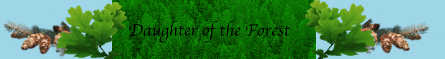
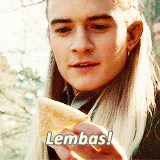





 It was nothing more than a simple typo as I meant to type "you" instead of "she" which is what I was thinking when I wrote it. Regardless of my mistake, the fact remains the same, that gwendeth is the person needing to be contact so you both just repeated what I said to begin with.
It was nothing more than a simple typo as I meant to type "you" instead of "she" which is what I was thinking when I wrote it. Regardless of my mistake, the fact remains the same, that gwendeth is the person needing to be contact so you both just repeated what I said to begin with. 

