| Gandolorin |
|
NenyaGoldLegend of Lothlórien & Head Chocolate Thingywidget of YavannaPosts: 14318 Send Message |
|
| Gandolorin |
|
NenyaGoldLegend of Lothlórien & Head Chocolate Thingywidget of YavannaPosts: 14318 Send Message |
|
| Gandolorin |
|
| Gandolorin |
|
| GreenhillFox |
|
| Lord_Sauron |
|
| GreenhillFox |
|
| Gwenniel |
|
Evil~ShieldmaidenGames Moderator, and Chief Corrupted Weaver of VairëPosts: 36021 Send Message |
|
| Gandolorin |
|
| Gwenniel |
|
| Gandolorin |
|
| Gwenniel |
|
| Gandolorin |
|
Evil~ShieldmaidenGames Moderator, and Chief Corrupted Weaver of VairëPosts: 36021 Send Message |
|
| Gandolorin |
|
NenyaGoldLegend of Lothlórien & Head Chocolate Thingywidget of YavannaPosts: 14318 Send Message |
|
| Dolwen |
|
NenyaGoldLegend of Lothlórien & Head Chocolate Thingywidget of YavannaPosts: 14318 Send Message |
|
| Gandolorin |
|
| Dolwen |
|
| Gandolorin |
|
| Gandolorin |
|
NenyaGoldLegend of Lothlórien & Head Chocolate Thingywidget of YavannaPosts: 14318 Send Message |
|
tarcolanMovies Moderator and General DogsbodyPosts: 6046 Send Message |
|
NenyaGoldLegend of Lothlórien & Head Chocolate Thingywidget of YavannaPosts: 14318 Send Message |
|
| Gandolorin |
|
NenyaGoldLegend of Lothlórien & Head Chocolate Thingywidget of YavannaPosts: 14318 Send Message |
|
| Menegilda Brandybuck |
|
| Gandolorin |
|
| Gandolorin |
|
| Dolwen |
|
tarcolanMovies Moderator and General DogsbodyPosts: 6046 Send Message |
|
 Author
Author










 I can't send a PM...
I can't send a PM... 

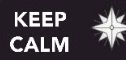




 ) Just a guess, though …
) Just a guess, though … 
 One very important thing I have always appreciated about CoE is it doesn't have ads. Now, it does... I'm sorry it has come to this...
One very important thing I have always appreciated about CoE is it doesn't have ads. Now, it does... I'm sorry it has come to this... 





