Tengwar
.. by Fíriel ![]()
Simple Lessons on Writing Sindarin with Tengwar
An Introduction
PLEASE NOTE: IF YOU CAN'T READ THE TENGWAR IN THIS LESSON, OTHER THAN
THE CHARTS, CLICK HERE: Tengwar I Lesson.
These lessons are intended by the author (Fíriel :)) to only be a starting
point for learning the basics of Tengwar in writing Sindarin, and not a
complete course – if you have any interest in using Tengwar to write other
languages (such as Quenya, English, French, etc), there are many
well-documented sources and websites out there. These lessons are intended to
be an accompaniment to Gildor Inglorion’s Sindarin Cource at the Council of
Elrond. It would also be impossible to simply memorise all the information presented
in this mini-course after reading it once; several re-readings should be the
norm, and there’s certainly no need to ‘cram’ it all!
NOTE: The fonts that will be used for these lessons (readings AND homeworks)
will be the fonts from Dan Smith’s site. To download them so you will be able
to send in your homeworks, follow these instructions:
Go to this site and download ALL the "font packs" that have a
"Windows" icon (5 of them altogether) ON THE left side of the page.
Dan Smith's Fantasy Fonts
for Windows
Install them by doing the following:
1.) After clicking on the colorful "window flag" icon, press
"open" when the blue box comes up.
2.) click "use evaluation version" when next box appears
3.) click "Extract" when the WinZip box appears
4.) Type in letter of your hardrive (I say that because mine is E whereas most
people's is C) and the following: C:WINNFonts in the box where it says
"extract to"
5.) then click "extract"
6.) Do this with all 5 of the Fonts with the colored icons, or the Tengwar
fonts won't work on your computer.
If this doesn't work, try these instructions from Dan Smith:
How do I install the fonts on my Windows PC?
Once the 'ZIP' files have been UN-ZIPed and font files are sitting in a
temporary directory on your hard drive; you must use your Windows Control Panel
to install them properly.
The fonts must be installed using your Control Panel, moving the font files to
the 'C:WindowsFonts' folder doesn't always work right.
Here's how I install Windows fonts on my Windows98 PC:
Click on [Start]
Click on [Settings]
Click on [Control Panel]
Double-click on the Fonts icon in the Control Panel window
In the Fonts window, click on the [File] drop-down menu
Click on [Install New Font]
Navigate to the drive/folder containing the un-ZIPed font files
Click on [Select All]
Click on [OK]
Once downloaded, unZIPed, and properly installed, the fonts should work with
any Windows application.
a.) A History of the Tengwar
The first writing system ever invented in Arda was called the Sarati, and was
designed by Rúmil of Tirion while the Noldor still lived in Valinor. The Sarati
was used to write Quenya, and was read and written vertically, each column then
being read from left to right. An example can be seen here: http://www.elvish.org/gwaith/rumilian.jpg
(Karolina Stopa’s transcription of the English text: ‘The Oath of Fëanor’s
Sons’)
An important concept about the Sarati was based on one of Rúmil’s ideas: that
the vowels were dependent on the consonants, and were therefore written as
little marks next to the letters, influencing the way that the consonants were
pronounced. This idea was probably an ancestor of the ‘tehtar’ modes.
Fëanor disagreed with the structure and principles of the Sarati, and so he
created his own writing system, called the Tengwar. Unlike the Sarati, the
Tengwar was written horizontally, and was more systematic in how its letters
were organised. Fëanor also believed, unlike Rúmil, that the vowel-sounds were
independent of the consonants, and he devised a quanta sarmë, or ‘full mode’,
as well as a ‘tehtar’ mode. However, as the Tengwar quickly became popular with
the Noldor, the quanta sarmë was used only by loremasters, and the general
populace preferred to use the tehtar mode.
When the Noldorin exiles brought the Tengwar to Middle Earth, the Sindar also
adopted Tengwar as their writing system, displacing the Cirth, or ‘runes’. The
Noldor devised a ‘full’ mode in which to write Sindarin, and it was adopted
quickly by both Noldor and Sindar. As the inhabitants of Middle Earth were
subject to more change than the static existence in Valinor, the Tengwar
underwent large changes and was adapted to many other languages, such as
Adunaic, the native language of the Númenóreans, and used by different races,
such as the Dwarves. By the Third Age, Tengwar was in use all over the western
lands of Middle Earth, unlike the Elvish languages for which it was once
created.
b.) The Basics of Tengwar
(When I talk about ‘Tengwar’, I mean the writing system itself. When I talk
about ‘tengwar’, I mean the actual letters of the writing system.)
Tengwar was designed to be written and read horizontally, and then each
sentence from above to below. In fact, the way that Tengwar would be read would
be exactly the same way you’re reading this paragraph now. It was designed
mainly to be written with a brush or pen, although styles were created that
allowed Tengwar to be carved in stone also.
The Tengwar, as you might know, was organised very systematically. Each tengwa,
or letter, was made up of two components – a stem (telco) and a bow (lúva),
which, depending on how and where the two were put together, would influence
the sound that it represented. For example: both 1
(which represents the T sound in Tengwar-written Sindarin) and q
(which represents the P sound in Tengwar-written Sindarin), look similar, and
they’re both made up of a stem and bow. However, the P tengwa differs in that
it has a closed bow, whereas the T tengwa has an open bow. Such little
differences in looks make a bigger difference in the sounds it represents, and
the sound that each tengwa (letter) represents is important, because when writing
Tengwar, words are usually spelt phonetically, that is, the sound corresponds
exactly with the letter (unlike English spelling, which is orthographic –
compare ‘sit’, ‘sight’ and ‘sill’, all spelt with I.)
Following is a chart of the tengwar (letters), and their Quenya full-names,
which do not represent the sound of the Tengwar (although the English alphabet
usually does). The Quenya full-names are especially important because a tengwa
like 2 , which
represents the sound D when writing Sindarin words, actually represents a
different sound when used to write Quenya words: ND. Using the Quenya
full-names instead of saying “the P tengwa, and the T tengwa”, can prevent a
lot of confusion.
(We don’t know if Quenya names were used when referring to tengwar in Sindarin
speech, although some think it was unlikely. However, we do know that Westron
used a different set of full-names than the Quenya full-names.)

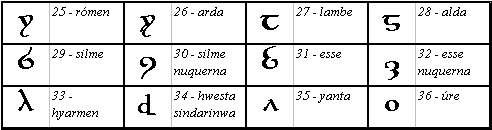
c. Modes
A mode, when used in the same context as Tengwar, usually means a set of rules
and letters for writing, or to put it simply, writing something in a certain
way. Each language that uses the Roman alphabet to represent their language can
be thought of as a ‘mode’ – while English, Welsh, and French all use the Roman
alphabet, each language would pronounce the written C differently. English
itself has a rule where the C is soft before an E or I (‘cement’, ‘circle’) but
where it would be hard before other vowels (‘con’, ‘car’, ‘cup’). You could say
that English has its own ‘mode’ in which to write its language with the Roman
alphabet, just as Welsh or French would.
A Tengwar mode usually consist of two pieces of info that distinguishes it from
other modes; one: the language that the mode represents, and two: the way that
the language should be written (see the next paragraph).
There are two ways in which to represent Sindarin with Tengwar; the first way
would be writing out all vowels and consonants with letters. Modes written in
this manner would be called ‘full’ modes. The second way would be writing out
the consonants with letters, and writing out the vowels as little marks,
diacritics being the proper term. Modes written in this manner would be called
‘tehtar’ modes.
In the next lesson, Lesson 2, we’ll be covering the Sindarin Mode of Beleriand
(a ‘full’ mode), and Lesson 3 will feature the Sindarin Mode of Gondor (a
‘tehtar’ mode). The full mode is believed by some to be more convenient in
representing Sindarin, although the tehtar mode has a beauty of its own.
However, besides the modes for the Elvish languages, Tolkien also devised modes
for languages such as English – you can see an example of it on the title page
of LOTR.
** For a chart to help you match up your computer keyboard keys with
the Tengwar letters at a glance, click here: chart.
This chart is for Dan Smith's Tengwar Sindarin Font mode.