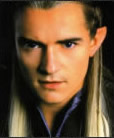What are themes?
Themes allow you to personalize your CoE experience. They change the color scheme and overall look of the site without changing the content. We’ve provided several themes for you to choose from, and are continually working on more.
You can change your theme whenever you like from the “My Account” option at the top of the site under the title banner.
Click on “Select Theme” and choose one from the drop down menu. In a few seconds your page will refresh and be in different colors with a new banner at the top.
See further FAQs for information on using Forum Themes.